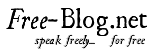Imagine the horror; when you have to catch a flight in an hour and your printer won’t print your ticket! You have no choice, but to leave with the e-ticket on your phone, and hope they let you fly!
No worries! I am here to help you, solve one of the major threats to our modern generation – the printer not responding error!
Let’s look at the possible printer issues and fixes.
Are you up to date?
Let’s start simple and check if the Windows is updated.
Go to your Settings > Update & Security> Check for updates
Allow the updates to download and retry printing; if your windows is updated, scroll down for the next solution.
Are your connections good?
A rookie mistake; ensure all your wires are plugged in correctly. When using a wireless printer, ensure you’re connected to the correct network.
How strong is your firewall?
Wireless printers can sometimes show not responding errors, due to interference of your Antivirus software. You could either disable the software or uninstall it and look for new and better Antivirus software. Try printing once again, if the problem persists, read on!
Are your drivers updated?
Right-click on Start button > Device Manager> Printer; from the drop-down menu, right-click on the printer you wish to use and select Update Driver. Don’t worry; if the printer is still not responding, we have more solutions, just keep scrolling, my friend!
Where there’s trouble; there’s also troubleshoot
Your Windows is kind enough to help you solve your troubles; so why not accept them with open arms?
Go to Settings> Update and security > Troubleshoot > Printers > Run Troubleshoot
After the troubleshoot completes; retry printing your documents. If the issue still exists, be at ease; this article is not finished yet.
Know your default printer!
It’s important to check if you have set the printer you wish to use; as your default printer! To ensure this; go to Control Panel > Devices and Printers> right click on the printer you wish to use >Set as Default Printer.
Ever heard of Print Spooler Service? Me neither!
Well; even if we have never in our lives heard of this; apparently your windows think it important for printing. So, let’s help out our dear Windows here, shall we?
Look for Services app on Cortana>Print Spooler (Yup! It really does exist) > Change startup type- to Automatic. If it’s already selected, choose Stop and then Start again after some time. Ensure to Apply your changes.
Configuration issues? Let’s hope so! It’s all I have got to help!
Last but not the least; your printer might have a configuration problem. Well, Let’s get to it and say all our prayers.
Go to Control Panel> Devices and Printers> right click on the printer you wish to use >Printer Properties > Ports > check if the correct port has been selected. The printer details column will help you identify if the printer of choice is selected.
I hope this article helped; if not I am sure you’re already searching the web for other solutions; may the force be with you!